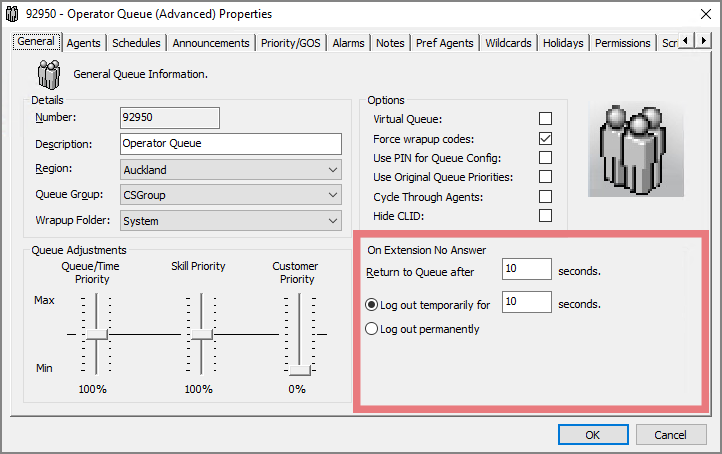How do I configure default delivery time?
Administration > Queue Properties > General Tab
- Navigate to On Extension No Answer field
- Set the Return to Queue after field with duration for agent notification before pullback
- Set
 Log out temporarily for field with duration after pullback before agent returns to queue
Log out temporarily for field with duration after pullback before agent returns to queue - If you do not want agents logged back into queue after a pullback, select
 Log out permanently
Log out permanently - Press
 to save
to save